Mastering Google Search: Your Ultimate Guide to Navigating the Web Like a Pro

Google has long been the powerhouse behind our daily digital queries, serving as the primary gateway to endless information on the internet. Whether you're tracking down the latest scientific research, exploring food blogs, or searching for travel advice, mastering Google's search engine can significantly enhance your online efficiency and effectiveness. In this guide, we’ll delve into the techniques that can transform you from an average user into a proficient searcher who can quickly and accurately pinpoint the desired information on Google.
The Art of the Search: Tips and Tricks for Precision
Understanding Search Operators and Keywords

The secret to effective searching lies in how you use keywords and the specific operators Google allows. For example, quotation marks can be your best friend. By enclosing a phrase within quotation marks, such as "best coffee shops in Seattle," Google will hunt for that exact string of words, giving you precise results that cut through the noise of general coffee-related content.
Moreover, the minus (-) operator is an underused gem for filtering out unwanted information. If you're researching jaguars but have no interest in the car brand, typing “jaguars -cars” will exclude pages about automobiles, streamlining your search results to focus solely on the majestic animal.
Advanced Search Features for Detailed Queries
Google's repertoire of advanced search features is where your querying skills can truly shine. The 'site:' operator is incredibly powerful for searching within a specific website or domain. Need the latest tech updates exclusively from The Guardian? Simply type “latest tech news site .com” into the search bar to receive information only from that source.
Another excellent tool is the 'filetype:' operator, which lets you search for specific file types. This can be particularly useful for students and researchers looking for PDFs or PowerPoint presentations, as typing “climate change filetype” filters results to show only PowerPoint presentations related to climate change.
Google’s Productivity Suite: More Than Just Search
Beyond its search capabilities, Google offers a suite of productivity tools designed to enhance your browsing experience and help manage your digital life.

Google’s Productivity Suite: More Than Just Search
Google Drive: Your Digital Filing Cabinet
Google Drive is an indispensable tool for file storage and collaboration. Whether you’re a student sharing research documents or a professional working on a business proposal, Drive provides a secure and efficient platform to store your files in the cloud and access them from any device, anywhere, at any time.
Google Keep: Never Forget an Idea Again
For those who thrive on lists and notes, Google Keep is a must-have. This intuitive app lets you jot down thoughts, save images, and create checklists, which sync across all your devices. This seamless integration ensures that your notes, whether they are grocery lists or sudden bursts of inspiration, are always at your fingertips.
Online Safety: A Priority for All Users
While the internet is a resource-rich environment, it is also fraught with potential security risks. Protecting your personal information should be a top priority during your browsing sessions.
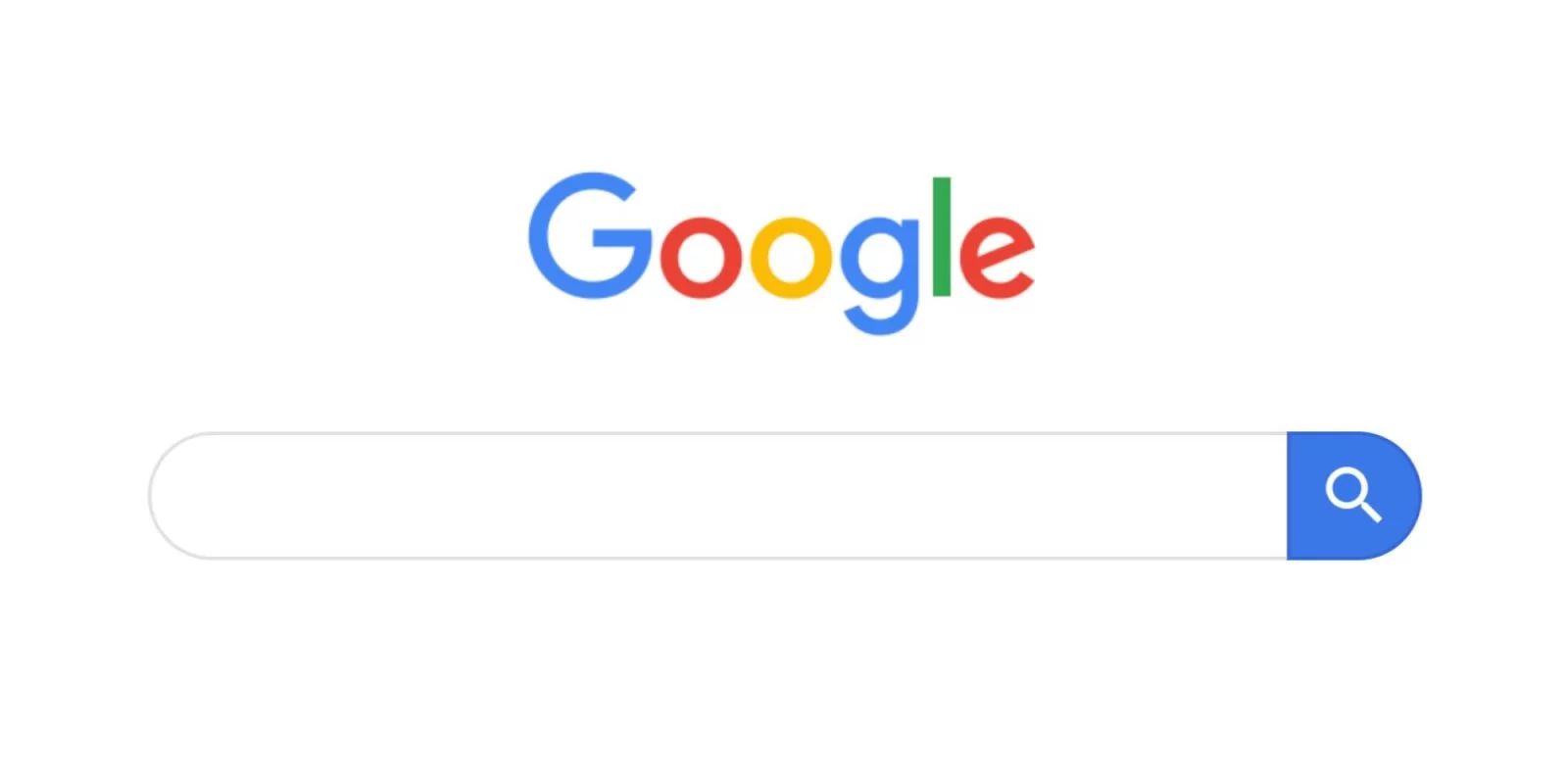
Google Keep: Never Forget an Idea Again
Ensuring Connection Security
Always verify that the websites you visit are secured with HTTPS, especially when you're about to enter sensitive information. This can be quickly checked by looking for the padlock icon in your browser’s address bar.
Vigilance with Links and Downloads
Be cautious with links and files from unknown sources. Malicious links can look deceivingly safe, and unexpected downloads can contain harmful malware. Always ensure that your sources are reliable before clicking or downloading anything.
By embracing these search techniques and utilizing Google’s full array of tools, you can significantly boost your productivity and ensure a safer online experience.
Remember, the more precise you are with your queries, the more effective your searches will be. So go ahead, leverage these tips, and turn your Google searches into a powerful asset for navigating the vast ocean of information that is the internet.