Mastering Google Advanced Search: Essential Tips for Precision Searching

In the vast expanse of the internet, finding the exact information you need can be like searching for a needle in a haystack. Google, the search engine titan, offers a solution that goes beyond basic searching: Google Advanced Search. This feature is not just an add-on; it's a powerful tool that refines your searches, making them more precise and tailored to your specific needs.
Fine-Tuning Your Queries: The Power of Specific Keywords
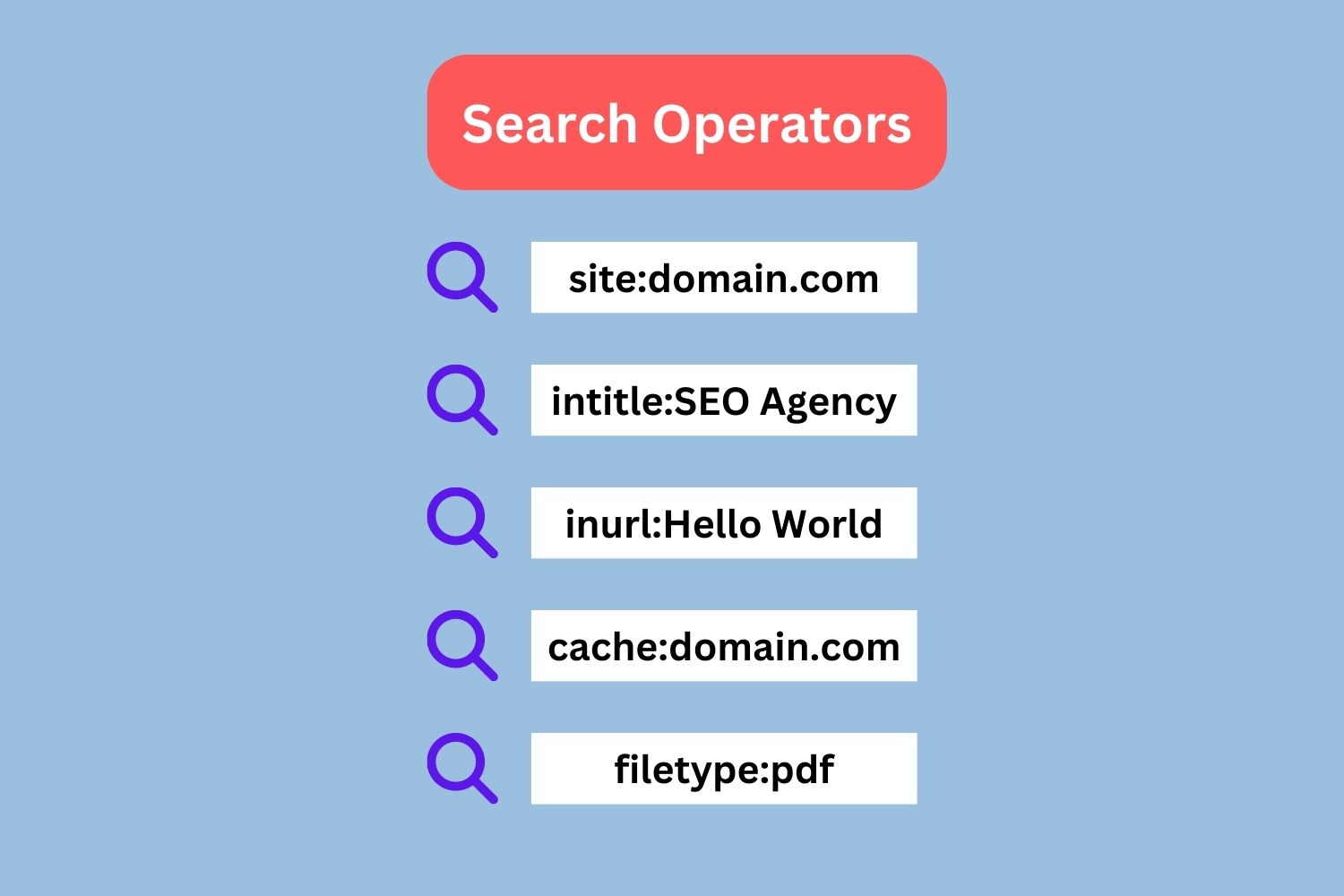
The Power of Specific Keywords
When you're bombarded with millions of search results, narrowing them down can seem daunting. Google Advanced Search cuts through the noise by allowing you to use specific keywords effectively. For example, if you're diving into the world of content marketing but want to steer clear of social media topics, typing “content marketing -social media” into the search field filters out unwanted results. This precision not only streamlines your search process but ensures the results are as relevant as possible to your query.
Discovering the Right Format: Filter by File Type
Google Advanced Search excels in its ability to fetch documents in various formats which is particularly useful for academic or professional research. Need scholarly articles or industry reports in PDF format? Just add “filetype
” to your search, and voilà, Google will prioritize PDF files in your results. This functionality is indispensable for students and professionals who require materials in specific file formats.
Searching Within Domains: The Site-Specific Search

Searching Within Domains: The Site-Specific Search
Have a favorite website and need to perform an in-depth exploration of its content? Google Advanced Search makes this easy with the “site:” operator. Whether it's sourcing all articles on content marketing from HubSpot or examining case studies on a particular company’s website, just enter your topic followed by “site:[domain.com]” to get results exclusively from that domain. This targeted search method is invaluable for those who rely on trusted sources and need information from specific digital territories.
Keeping It Timely: Time-Based Search Options
Staying current is vital in many fields, from academia to industry news. Google Advanced Search allows you to filter results based on publication dates. This can be particularly helpful when you need the most recent studies or news articles. By selecting a specific timeframe under the “Tools” section after your initial search, you can tailor results to show only the most recent entries or items published within any period you define.
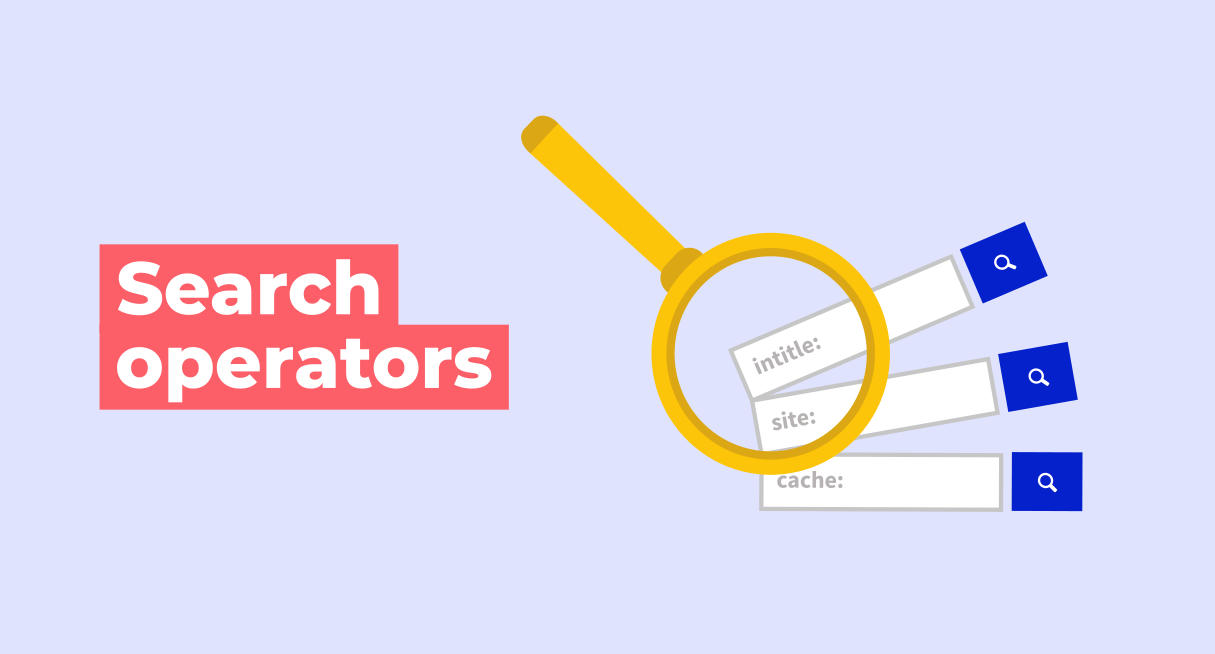
Keeping It Timely: Time-Based Search Options
Google Advanced Search is more than just a feature; it’s a strategic ally in the digital age that enhances your searching capabilities. By integrating these tips into your search routines, you not only save time but also enhance the quality of the information you gather. Whether for academic research, professional development, or personal inquiries, mastering Google Advanced Search will elevate your online experience and ensure you always find just what you’re looking for. Dive into this tool's capabilities and unlock the full potential of your searches—happy searching!